This article will help you to add your Facebook friends to Google Plus. This require some easy steps to do and a Yahoo account. With the help of a Yahoo account, you can add your yahoo friends and Facebook friends at the same time. Simply follow the steps given below.
HOW TO ADD FACEBOOK AND YAHOO FRIENDS TO GOOGLE PLUS
Step 1) Login to your Yahoo account and then go to Contacts tab and click on Import Contacts. (You can see a Facebook Icon/ Gmail Icon-look the picture given below)
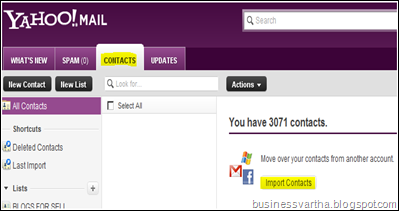
Step 2) Select Facebook button and start importing all Facebook friends to your Yahoo account. If you already logged in to your Facebook account in the same browser, then importing will start automatically. Otherwise, when the login screen of Facebook appears, login with your username and password. After completion of importing, all your Facebook friends will be added to your Yahoo contacts. You can see that your number of contacts increased.
Step 3) Now again open Yahoo mail, CONTACTS tab. Click on Actions. Select Export all. Export as Yahoo! CSV, and save it on your Desktop.
Step 4) Now login to your Google Plus account. Click on circles and then on “Find People”. Under that tab, click on “Upload Address Book”. Then select the Yahoo! CSV address book, that you have saved on your desktop as per Step 3.

Step 5) Once the upload finished, you can see all those people are on the Circle dashboard. Click on each person and drag them to your desired circle. You can select many contacts at the same time and drag them on to your favorite circles.
Cool, isn’t it?
More to Read:
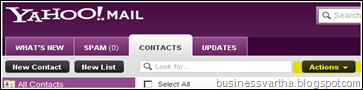
No comments:
Post a Comment