No need to describe about Gtalk. Gtalk helps people to interact each other in different ways. Here is another interesting way of interaction.
Add Gtalk to your blog
STEP A:
Copy the code given below.
STEP B:
Log in to your “DASHBOARD’, in Blogger account. Then click on “LAYOUT” and then go to “PAGE ELEMENTS”. Click on “ ADD A GADGET”. Select “HTML/JAVASCRIPT”. Paste the copied code given in STEP A into that box.. Save. You may change the position of this widget by dragging it into your desired place.
Now you can see Gtalk active on your blog.
Happy Blogging and Chatting
| Related Posts |
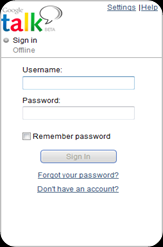
4 comments:
Good tips, I'll try it in my blog, here is my blog http://www.thecarinsurance.blogspot.com
Thanks reetha for the info. I remember I had used the same feature a long back. But I removed if after I got meebo ;)
@Reetha @ Aswani : Me too.. After getting Fring :))
yes meebo is gud in use and i also prefer using it sometimes if messengers not available.
i chat form my mobile with Palringo software available
Post a Comment