Search Engine Optimization is an important step to become a successful blogger and to earn some money quite easily.In our previous post we explained about a Free SEO tool kit for bloggers. But most of our readers said that it is much complex to analyze and use. Here I am going to explain a simple but powerful tool to analyze blogs. This is very useful for all bloggers, especially beginners. Please read the full post to know how you can do perfect SEO with this tool, Google Chrome SEO extension.
How to analyze a blog or website using Google Chrome SEO extension for Free
1. Open your Google Chrome Browser and go to Google Chrome SEO extension (Click here to reach the installation page- link checked on 28/08/2010) and click on Install.
2. While the installation is going on the browser will ask for certain permissions about data that you are visiting a page. Once the installation is complete, then reopen the browser, and you can see a small tab, SEO on the right hand side corner of your browser. (Just look at the red arrow in the picture given below)
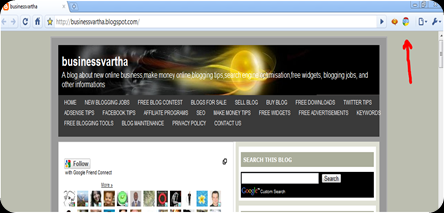
3. Now click on that “SEO” button. A popup will open that look like the one that given in the picture. You may enter the URL of your blog or website and click on “Go”. Within few seconds, you will get results about Search Engine Optimization Tools that can help you with Competitive Analysis, Keyword Research, Back link Checks, PageRank Checks and other daily SEO tasks.
This Google Chrome extension receives information from various sources about the URL that you are analyzing through this toolMAjor sources include Archive.org, Alexa Rank, Compete Rank, CoralCDN, Ask, Baidu, Bing, Delicious, Digg, Dmoz, Google PageRank, MajesticSEO, Open Site Explorer, Quantcast, SEMRush, SEOmoz, Linkscape, StumbleUpon, Technorati, WebCite, Yandex Quotation Index, Yahoo.
4. Once you get the details about the URL you are analyzing, then plan your SEO activities, like link submission, and submit to other search engines. Later, do SEO analysis every week using this tool. Increase the number of back links and gain much higher page rank.
5. The Key word suggestion tool is another great feature of this extension. 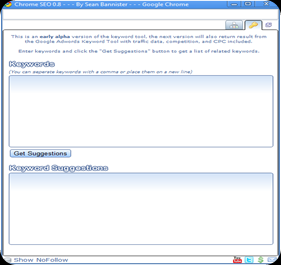
As an important way of Search Engine Optimization, it is better that you select some popular Keywords and focus more on them in that post.
Google is promising that this SEO extension will be under constant development to provide some great features like, integration with Google SERP, the ability to compare site ranking stats, side by side, Keyword Ranking Checker to check search rankings, On page Keyword Analysis, Integrate the Keyword Tool with the Google Adwords Keyword Tool to make keyword research faster, PPC Integration (Adwords, Adsense, Microsoft Adcenter, Yahoo Search Marketing), Support for Wolfram | Alpha, Better descriptions so any Web Designer / Developer can work with the tool, Google Analytics Integration, Google Chrome SEO Toolbar and allow Google Chrome SEO Add Ons so developers can contribute plugins.
So, what are you waiting for? Grab this extension and start your SEO ride.
Something to SEO:
- INDEX YOUR BLOG PAGES IN GOOGLE WITHIN TEN MINUTES
- INDEX A BLOG IN YAHOO WITHIN FIVE MINUTES
- DECREASE IN THE PAGERANK OF YOUR BLOG
- BLOGGERS WHO COMMENT YOU BACK AND NEW COMMENT
- CREATE SHORTENED URL LINKS AND MAKE MONEY

No comments:
Post a Comment