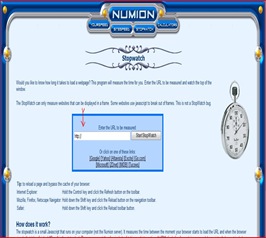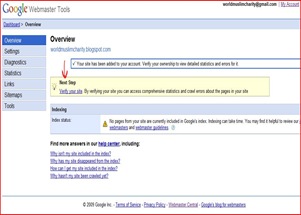Grab a better page rank from Google:
It is very easy to get indexed in Google, I should say with in ten minutes. What effort you need is just do two things.
One is the Installation of Installation of Google Verification Meta tag in your blog and other is Submission of Sitemap to Robots.
Search engines use a spider to reach out into the Internet to find new and updated websites. When a page is published, the spider stumbles upon the page depending on what is published on the page.
So indexing your blog and submitting a sitemap favors the robots to crawl and in the end all your WebPages will get indexed quite easily and thus search engine optimization can be achieved.
Lets see how these can be done quickly. So start counting….

Installation of Google Verification Meta tag in your blog
Step A
Click here to go to GOOGLE WEBMASTERS TOOL login Page, Login using your Google Account and Password.
Step B

After login, you will reach your DASHBOARD in Google Webmaster Tools. Never confuse this Dashboard with your Blogger Dashboard. Here you had to enter the Name of your blog starting with http……, (in the Yellow highlighted area in this picture) and click on Add site.
Step C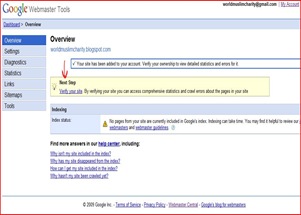
Now you will reach a page that look like this. Here you can see your DASHBOARD- Overview. You blog or webpage name is also there and below that you can see, in Pale yellow tab, “ Next Step”. Click on “ Verify your site” which is in blue color.
 Step D
Step D
When you click there, then you will reach a page same like this. You can see the Verification Status is UNVERIFIED. Now go to the “Choose Verification” tab in the same page and select “ Add a Meta Tag”. Then immediately below that you will get a Meta Tag for your blog. Copy it in Note Pad.
Step E
Don't close the page or don't click on any thing.
Now listen carefully.
Open another Browser window ( Internet explorer, or Firefox) Go to www.blogspot.com and open your blogger account .
You will reach “DASHBOARD”, now go to “LAYOUT” and take “EDIT HTML”.
As a precaution, just download a copy of your template to your computer. This will help to reinstall your blog if you do any mistake in editing HTML.
Copy the meta tag from Notepad and paste it in your site's HTML in the first <head> section of the page, before the first <body> section.
When you look into the EDIT HTML section of your blog, you can see <head> portion within the first few lines and its better to paste the Metatag just below that.
Now save template and View Blog in a new Window.
 Step F
Step F
Now Go back to your Google Webmaster page and Click on Verify. If you had done everything correctly, then the page will look like this.
Now your blog or website is ready for indexing.
Don't close this Google Webmaster Dash Board Page.
Don't logout. Because we will now Submit a sitemap of your blog or website in the next step.
Submission of Sitemap to Robots
What is a Sitemap?
Sitemap, as the name indicates, is a map for the Spiders or Robots to Crawl through the page and help the search engines like Google to index your page based on that.
There are two types of sitemaps. The first type of sitemap is a HTML page listing the pages of your site and other is XML Sitemaps - usually called Sitemaps.
Creating and submitting a Sitemap helps make sure that Google knows about all the pages on your site, including URLs that may not be discoverable by Google's normal crawling process.
Sitemaps are very helpful if your site has dynamic content,and has pages that aren't easily discovered by Robot during the crawl process
Sitemaps are very useful if your site is new and has few links to it. In general, Sitemaps will help Google to know more about your blog i.e.,how often the pages on your site change,the date each page was last modified etc.
Google adheres to Sitemap Protocol 0.9 as defined by sitemaps.org
How to make a Sitemap?
Now a days there are several free and paid software available in internet to automatically generate sitemaps. These software are applicable in huge websites with multiple pages and user interfaces.
I suggest you to use your FEED URL as your site map. Do you know how to make your Feed URL?
The below given is my Feed URL, you can make similar Feed URL by replacing the name of my blog.( replace the purple in color and bold)
http://businessvartha.blogspot.com/feeds/posts/default
(http://yourblogname/feeds/posts/default)
Note your Feed URL in a separate paper and Go To Google Webmaster Dash Board Page, and look in the “Overview”( the step F in our previous method) and select Sitemap

The page will look like this. I have pointed a portion with red ink arrow where you had to enter the Feed URL of your blog.
Never enter full, instead you had to enter the balance portion of your site’s Feed URL. If you have done correctly, then the status in that page will show “pending”. It will take only five minutes, depending upon Google network to get approval for the site map.
Relogin after two hours and you can see that your blog is verified and the number of pages approved through Sitemap.
Very interesting, Isn't it?
Hope you may read this also.
1. SETUP GOOGLE ANALYTICS IN YOUR BLOG
2. KEYWORD RESEARCH
3. NOMINATE YOUR BLOG FOR BLOGGERSCHOICE AWARDS2009
4. DOWNLOAD FREE EBOOK ON GOOGLE ADWORDS