How to use ADWORD to make your blog a success
DONT FORGET TO GET A FREE E-BOOK on GOOGLE ADWORDS MADE EASY…….Read below to get the linkSearch engines are a good way to bring free traffic to your website but most of the pages of your blog not have enough page rank in search engines like, Google and Yahoo. So what ever the keywords you add, these pages will never come to the top of a search result.So I suggest an easy way to bring traffic to your site through pay-per click advertising (PPC)
Google Adwords is one of the most prominent among PPC. Another one is Yahoo Search Marketing.
Advantages of PPC by Google Adwords:
-
This is ideal for those who have marketing blogs, business blogs and who want to be famous within a short period of time. -
Most websites and blogs are now following PPC because is it one of the most competitive method of promoting a website or a blog. -
Your ads are displayed in the search engines according to what people are searching in search engines i.e. You will get more TARGETED visitors to your site. -
You pay only for visitors that come to your site -
You pay a certain amount "per click" on your ad. If nobody clicks on your ad, no need for you to pay.
AdWords offers two ways to target ads as given below
Keywords targeting
Keyword targeting in which advertisers select keywords that can trigger their ads to appear on Google search pages and on the Google content network.
Placements targeting
Placement can be an entire website, or it can be a subset of pages or ad units on a site, as defined by site's publisher. Placement targeting allows advertisers to choose individual sites in the Google content network where they'd like their ads to appear.
Click here to download a FREE E book on
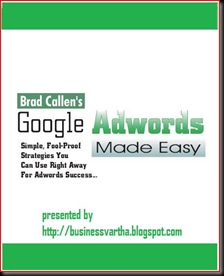
Setting up your AdWords account

Type www.adwords.com in your browser The page will look like this and you may click on the "Click to Begin" button to get started.

The next screen will give you an option between two types of accounts Starter and Standard. We are a beginner and just select Starter Edition. If you already have a webpage( hopes that most of us will select that) then click on “I have a webpage” and Continue
Now we will reach page as given here . First of all you need to build a webpage for your ad. Provide Basic information and all other relevant details and continue
Here we will reach a page that shows what forms of payment your business accept through your blog or website. This is an optional one. If your blog is a service oriented one, then you can Continue without this option.
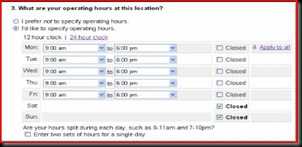
You may specify the operating hours of your business or just click “I prefer not to specify operating hours”
You can give a small description about your business in the next step.
Choose a layout and continue
You may preview your ad  webpage here. Or just continue
webpage here. Or just continue
 webpage here. Or just continue
webpage here. Or just continueNow the screen will look like this.
Now you had to create the Ad. Here you had to target your ad, by selecting the customer location and language of the ad.
Here you will create or write your ad. You had to give the name of your website or blog and then create Text ads. All text ads contain a title, two lines of description and a URL. So describe your business so that visitors are get attracted to your blog or website, I mean love at first sight.
The most important part of ad writing is keyword choosing. Here you may choose and display the best keywords
Here select a currency to pay for your ads and select a budget also.
If you need some extra help from Adwords maximisation team, then click on both tabs and continue.
Now create your account by selecting the type of account you want to operate with Adwords.

Finally Click on create account
When the signup is correct, then the final page will look like this. An email from google also will come to your mail to verify the email id and to provide billing information.
How to Setup a Standard edition of Adwords:
Until now we saw how to setup starter edition. Now if you like to go with Standard edition, then Click here to download a FREE E book on




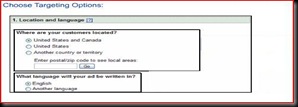



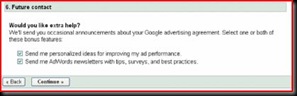



28 comments:
Useful Blog! Voted at Bloggers Choice Awards!
Here I leave our contact, please ask us whatever you need about computers..
multimediamasters.blogspot.com
Thank you!
Thanks for voting for me for the blogger choice awards. Your site is very informative and very helpful. I just voted for you!
Thanks Nuno and Plumpestpeach.
interesting site
Thank you for voting...i have also voted for you :D
Have a nice evening.
thanks lynette and make money
Thankkk Reeta... Thanks for voting for me for the blogger choice awards. Your site is very informative and very helpful. I just voted for you!
Visiting u here and give u $$mile.. Please give me back..$$mile..
Thank$..
hello!
warm greeting from Bali, Indonesia!
Very interesting and informative site. Who knew there was so much to know? Thanks for the information about bloggers choice awards.
i have added your blog plz add mine
its
pictures-i-love.blogspot.com
hey. thanks a lot for voting for for my blog. i didnt even know there was such a thing.
btw, your blog is so comprehensive it looks awesome. i voted for you too.
cheers!
thanks for visiting my blog
success for all...
thank visit my blog, im vote your blog to.
thanks, Doctor, Bella and Didok
Kris...Thank for invite me ...and I vote your Blog
hey nice blog!!!! I voted for you too!! malhar.choseit.com!
Very informative, I have been trying my hands at the stuff you have writen about for different purpose though. Great blog.
Have voted for you and I am following you as well...
Nice Blog. Keep it up...
Have voted for you as well and thanks for your nice comment and precious vote.
You post so much wonderful information to help others. Thank you for comment at my blog.I am now following you! Off to vote for you also!!
I see that you have really updated your site. A very good write up on Adwords. Very useful information to Internet Marketers.
Hello,
This is Dianna. I voted for your blog and nominated my blog;
http://ominousoracle.wordpress.com
Thank you very much for the how-to tip. I hope I did it right. Thank you again and God Speed to you and yours.
300th vote from my end...
CONGRATULATIONS....
keep blogging...
good going...
Yogesh
yogeshgoel.blogspot.com
the123network.com
Thank you very much for your continued support!
Thiet ke website
Thiet ke website Cong ty
Thiet ke website
Hi,
A good post on GOOGLE ADWORDS TO ALL BLOGS. If you very much interested in knowing how to generate traffic by using google adwords then the free video at http://debtfreeliving.freeppcleads.com may help you.
Thanks,
Leo.
Very interesting and informative site. Who knew there was so much to know? Thanks for the information about bloggers choice awards.
Thanks for voting for me for the blogger choice awards. Your site is very informative and very helpful. I just voted for you!
thiet ke web
Thanks for voting for me for the blogger choice awards. Your site is very informative and very helpful. I just voted for you!
thiet ke web
Post a Comment