Think about Barak Obama or Britney Spears or Madonna or even David Beckam Voting your Profile.
The time has come to Nominate your Friendster, Facebook, Hi5, or any other profile to Bloggers Choice Awards 2009. Oh, now you may wonder what is BCA2009! It is nothing but a popular website, where you can nominate your Friendster, Facebook, Orkut, Myspace or any other forum profiles ( even your blogs and websites ) in front of others to get Vote. If you are able to convince other participants to Vote for you, then you will be the winner. So I expect you to be the winner of 2009.
This is an important Search engine optimization technique, new online business, stock market information and blogging tips.
Why you Nominate your Profile?
You suggest or nominate either your or your friends profile for Voting under different categories. After signup in BCA2009, you can Nominate and Vote for other Nominations you like.
Nominating your profile in bloggerschoiceawards will help you to get introduced in a bigger platform.Many people will watch your profile and who knows, may be your profile will be the hottest one tomorrow.
You may invite your friends to vote for you by using a badge in your profile and thereby widen Vote from your audience.
You must visit other nominations and vote for them. In most cases they will visit you back to know who voted for them. This will bring more visitors to your profile( some of them will definitely like you).
A hidden love making technique, isn’t it?
How you Nominate your Profile?
Simply follow the below given Easy Steps
Type www.bloggerschoiceawards.com in your browser window and click on SIGNUP. The signup form will look like this .Provide a valid email. After filling up,save and submit. Don’t forget to put the two CAPTCHA words with space between them.
This
is an important Search engine optimization technique, new online business, stock market information and blogging tips.
After save and submit, you will get an email immediately that gives you username, password and a link to sign in again. The window will look like this
The best possible way of getting more traffic to your website is this.
Very Important Step
When you click the link from your email, then you will reach a page that shows you have successfully confirmed you account.
Include some keywords as well
Now copy this link http://bloggerschoiceawards.com/blogs/show/69551 and paste in the same browser window. You will reach a page as shown above. Click on Yellow button as shown above. and proceed to next step
This is an i
mportant Search engine optimization technique, new online business, stock market information and blogging tips.
Step D
After clicking on Vote, now you can see a dark green tab on the right top corner of the page, “Nominate”. You can see that tab in the yellow highlighted area in the picture here. Now click on “Nominate” and proceed to Step E.
The best way to get a page rank above five is to include many meta tags as well
When you nominate your profile, as you can see in this, enter some details in “Step one: Info” .
Under the heading of “Nominate A Site”, you had to enter your PROFILE ADDRESS,description and check boxes if it is written in other languages or contain any adult content. Then save and continue to step two.
How to find the PROFILE ADDRESS
You can find the URL or the website address of your profile from your profile which will look like this: http://profiles.friendster.com/XXXXXXXX ( XXX is some numbers - for friendster profile). Similarly you can find the profile address of profiles in Orkut, Facebook etc ( this is your Nominating address)
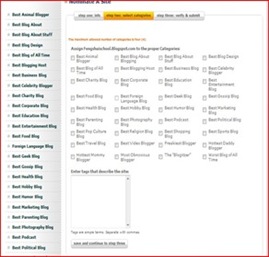
Then save and continue to next step
A blog of business can hold any type of formulas to explore keywords
In this step, you can see the details you enter in step two then verify it , save and submit. You may see the screenshot of this in this picture.
Meta tags and keywords will help in search engine optimisation
If you have done everything perfectly, then you will get a message of Thank you for Nomination.
This is an important Search engine optimization technique, new online business, stock market information and blogging tips.
HOW TO GET A BADGE TO DISPLAY IN YOUR BLOG
Never break your head thinking much about this. Just comment on this Post with your profile address and I will publish your Profile name and BADGE in this website. Through this Badge your friends may vote for you
All the best……………Relax and have some snacks







2 comments:
I uploaded my screen shot but it doesnt show up with the other ones.How do you get the screen shot to show up when it saids it is unavailable right now?
Dear Liz, thanks for commenting, Please wait for one or two days. Generally it take 2 or 3 days to get the screenshot on the place. Still not ok, then try with another small image., thank you
Post a Comment