Adding an appropriate image inside a blog post is a big challenge to all bloggers. While generating a post and adding an image into it, a blogger had to respect copyrights, content eligibility and republication rights. Google is now upgraded its previous image search engine to Advanced image Search. This image search engine help us to find an image based on a specific keyword. Just type in that keyword and you will get millions of images within seconds.
How Google Advanced Image Search help bloggers
Go to http://www.google.com/advanced_image_search
Then fill out the form given there before start searching for an image for your post.
Find results In this column you can select either related to all of the words / related to the exact phrase / related to any of the words / not related to the words. After putting a word of your choice, I suggest bloggers to select ‘ related to all of the words or related to the exact phrase’
Content types
In this column you can choose to get any content, news content, faces, photo content, clip art or line drawings as your search result. This will help you to find a cartoon, or faces that match your posts.
Size
Here you can specify the size of the image that you want to get through search result.You can easily find an image that will fit to the size of the post area in the blog.
Exact size
This option helps to get images exactly the size you want.
Aspect ratio
This option help to get images with an aspect ratio that is of any aspect ratio, Tall, Square, Wide or Panoramic. Blogger may select according to his need.
File types
This is another great option to get files of different types such as any file type, JPG files, GIF files, PNG files or BMP files. For example : You can easily filter animation images from a huge list of images by selecting ‘GIF’.
Coloration
This option return only images in any colors, black and white or full color.
Domain
This option return images from the site or domain
Usage Rights
This is very important option for a blogger. While copying an image from internet, we can make sure about its license to use. Here you will get images that are not filtered by license, labeled for reuse, labeled for commercial reuse, labeled for reuse with modification, or labeled for commercial reuse with modification. I suggest that bloggers must check the option ‘labeled for reuse’ or ‘labeled for reuse with modification’ before starting the image search
Safe Search
Like to get some adult content images? Then select ‘No filtering’. You will get a mixed images in ‘Use moderate filtering’. ‘Use strict filtering’ to avoid any prohibited contents.
More to Read:
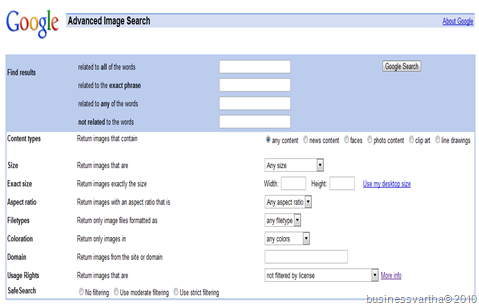
No comments:
Post a Comment