Google Blogger made a brilliant revolution by integrating a Designer option in its Dashboard. This template designer helped a lot of bloggers to give nice features to their blog according to their requirement. Designer option gives similar features and blogs that are using same kind of layout, background will look absolutely similar., As you know, the blogger header gives much uniqueness for each blog. The blog header that matches with the blog template usually gets big appreciation from the readers. Here in this post, we are trying to explain how to change the header image of your blog. Not only that, we have some interesting header images that may fit your blogger template, that too absolutely free of cost.
Scroll down to get new header images
How to change the header image of a blogger template

As you can see in the picture given below, Select “ From the web” and give the URL in the space provided. You can give the URL of the header image in that column and Save. The placement of the header can be controlled by selecting any one of the options given under “Placement”.

Please note that, you can select “Shrink to Fit” if your header width is less than 980 pixels.
New header images for Blogger Templates
Here we are providing some interesting header images that suits your new Blogger Templates. Please note that these are of bigger sizes and suites for those blogs have a total width of 1000px. The URL is given above each image and you may copy and paste in the section as described above.
VALLEY COLLECTIONS:-
Header size: 980 x 300 Header name: FIRE VALLEY URL of this image: http://i655.photobucket.com/albums/uu277/businessvartha/FIREVALLEY.jpg
Header size: 980 x 300 Header name: ICE VALLEY URL of this image: http://i655.photobucket.com/albums/uu277/businessvartha/ICEVALLEY.jpg
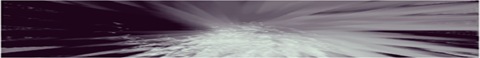
Header size: 980 x 300 Header name: TECHNOVALLEY URL of this image: http://i655.photobucket.com/albums/uu277/businessvartha/TECHNOVALLEY.jpg
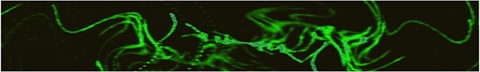
Header size: 980 x 300 Header name: RAY VALLEY URL of this image: http://i655.photobucket.com/albums/uu277/businessvartha/RAYVALLEY.jpg
Header size: 980 x 300 Header name: CARDIO VALLEY URL of this image: http://i655.photobucket.com/albums/uu277/businessvartha/CARDIOVALLEY.jpg

Header size: 980 x 300 Header name: FLOWER VALLEY URL of this image: http://i655.photobucket.com/albums/uu277/businessvartha/FLOWERVALLEY.jpg

If you don’t like these header images and want one of your choice then we will help you. Simply subscribe our feed, follow us and comment about your requirement and blog URL here. We will create headers specially for you, that too absolutely free of charge.
More to apply in your blog:
- ADD FLOATING SOCIAL MEDIA SHARE COUNT WIDGET

1 comment:
Hi, Keep it up the great work. Thanks for nice sharing.
Post a Comment