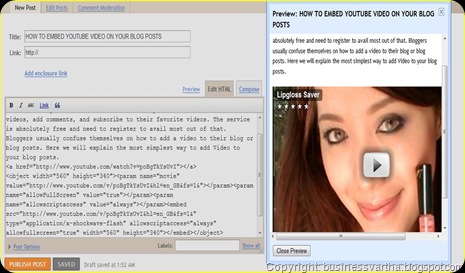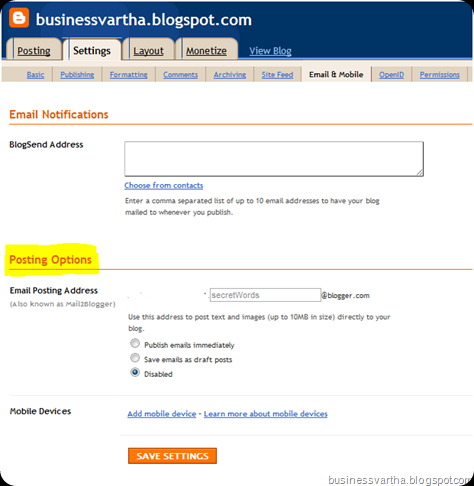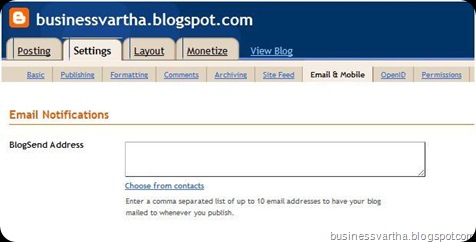I was much worried when one of my dear friends said about his sad time and dropping one PageRank down to number three for his blog. I consoled him and explained some of the good reasons why PageRank decreased from higher levels. Before reading this article, my request is that, please keep away all hatred about such an act from our favorite search engines. Before reading this just try to know some basics of PR evaluations.
PageRank Technology
 PageRank was developed by Google founders Larry Page and Sergey Brin at Stanford. PageRank gives more importance in how others link to a particular page, blog or a website. There are several factors that considers while designing PageRank and PageRank is only one of numerous methods Google uses to determine a page’s relevance in internet. PageRank does not rank web sites or a blog as a whole, but is determined for each page individually. PageRank is believed to be calculated on an algorithmic scale.Google calculates pages PR and updates it once in every few months.PageRank does not define site rankings in Google or traffic. Some times, if the used keyword and the content is appropriate, then the page may come higher in Search Engine rankings.
PageRank was developed by Google founders Larry Page and Sergey Brin at Stanford. PageRank gives more importance in how others link to a particular page, blog or a website. There are several factors that considers while designing PageRank and PageRank is only one of numerous methods Google uses to determine a page’s relevance in internet. PageRank does not rank web sites or a blog as a whole, but is determined for each page individually. PageRank is believed to be calculated on an algorithmic scale.Google calculates pages PR and updates it once in every few months.PageRank does not define site rankings in Google or traffic. Some times, if the used keyword and the content is appropriate, then the page may come higher in Search Engine rankings.
The Pagerank™ scale goes from 1 to 10 on the Google toolbar and from 1 to 7 beside listings in the Google directory. A less important site is with a PR of 1 and an important site is with a PR of 7 or 10, in the directory or toolbar respectively.
A simple algorithmic formula that describes the PR calculation is given below
PageRank value for any page A can be derived from
PR(A) = PR (X) / Y
X= PageRank values of each page that linking to page AY= Number of links from Pages X With little more explanation:
PR(A) = (1-DF) + DF(PR(X)/C(Y) + ... + PR(Xn)/C(Yn))
DF is the damping factor that can be explained as the amount of your PR which we can actually pass on when we link to another site. The value of DF is 0.85
PR(A) is the PageRank of any page A
PR(X) is the PageRank of the page which links to page A
C(Y) is the amount of total links in (X)
Don't confuse with these formulas. Just leave it to mathematical genius and lets discuss about how we can regain the lost PR.
Now Google is following not only this formula but the quality of links, and activity pattern of a blog, before providing PR. Most of these methods of providing PR is a trade secret of Google. It is observed that a well disciplined blogger always get much respect from Google.
WHY YOUR PAGE RANK DECREASED
Your page rank was decreased due any of the following reasons. Please try to find which one and rectify it.
Check the downloading time and restructure your blog
Some blogs and websites are designed with complex designs and most of them shows much difficulty in getting downloaded. This reduces the crawl rate of your page by Google bots. So read this, check your pages' downloading time and restructure your blog. Read this
Any hidden Text in your blog
Just check your blog posts that you have placed any hidden text , may be some “Keywords”. If so just remove it.
Remove any Paid Links
If your blog posts contain much paid links i.e. links to websites that pay for links, then kindly remove them. PR will get a hit from back, if such links are more.
Duplicate Content or Copyright protected materials
Always write original content. Please note that search engines usually crawl everything available in web. If you copied some content and added to your post, then definitely it will affect your PR
Avoid Mirror Pages or same pages under multiple URL
Don't create multiple copies of a page under different URLs and if you have any such, please remove one of them or add a robot.txt file to prevent Google Bot to crawl any one of them.
Submission of articles to directories with Lower PageRank
In internet you can see many advertisements that offers free listing of your blog pages and free submission of your pages. Always make sure that you are submitting your blog to a directory that have higher PR.
Bad Incoming Links
Check whether your site have links coming from certain sites or blogs of categories like , Gambling sites, Porn sites, sites having inappropriate contents and blogs once banned by Google.If so, just remove those links.
Do you cloak?
Check that any pages in which the content presented to the search engine is different to that presented to the user's browser. Make pages relevant to Keywords and search engines
Check your Metatags, Meta Description and Title Tags
If we add common MetaTags to our HTML, then chances are more for Google, to display some “Error” or “Warning” on “Title” and “Description” Metatags. Usually duplicate description issues are not much serious but duplicate title issues are known to be harmful.
Check your robot.txt file
A robots.txt file restricts access to your site by search engine robots that crawl the web. These bots are automated, and before they access pages of a site, they check to see if a robots.txt file exists that prevents them from accessing certain pages. Want to know more about Robot.txt? Read this
Avoid links to unwanted blogs or sites
Analyze the outgoing links of your blog and avoid sites that are banned by Google. Outgoing links should be as less as possible to achieve higher rankings.
Check for any No Index tag in outgoing links
If you don't want to keep your site hidden, then never put a Robot “No Index” tag in your HTML. Keeping such a tag will prevent spiders from crawling and indexing your blog.
Check for Comment spamming
Look for any comments in your blog that have HTML links back to some low PR blogs or websites or some Porn sites. Just delete those comments. Always keep comments that have some relevance to the topic. Kindly avoid comments with links inside the comments.
Scrutinize your contents for illegal, malicious scripts or ideas
Avoid spreading unwanted scripts, codes, ideas, or other harmful contents through their blog. If you have any post against Google, its policies and modus operandi, kindly delete them at the earliest.
Frequency of Posting
Always maintain a good rhythm of posting. It is not good that one post you make in September and the next one in December. Show your presence in blogosphere at least once in a week with new original posts.
Reduce Automated activities in blog
Never fill your page with lists of keywords, attempt to "cloak" pages, or put up "crawler only" pages.If your site contains pages, links, or text that you don't intend visitors to see, Google considers those links and pages deceptive and may ignore your site. Kindly check the Webmaster tools from “ My Account” in blogger. You may please verify the sitemap submission and confirm that all pages are indexed.
Add widgets approved by Google only
It is always preferred that we must use Widgets approved by Google. Other Widgets may contain some suspicious links which will lead to the decrease in the PR of all pages of blog. Or make sure that the code that you are installing is safe.
Inspect the images added to your post
Remove any copyrighted, blurred, and huge sized images. Make sure you use tags ( Keywords) to help spiders to know what the image is about.
Make Search Friendly Graphics
Search engines have a tendency to skip Flash graphics. So reduce any flash graphic content in your blog. Always make plain text links in addition to or instead of Flash.
Refer your SEO company
If you have used service from any SEO company, then confirm with them about the ways of SEO they are choosing. Always avoid dangerous steps to boost PR. Create natural links and slow and steady blogging will give good PR.
Where shall I apply to regain PR
There is no need to apply to regain your PR. Once the above matters have analyzed carefully, then make sufficient changes and wait for next PR updating Definitely you can regain the PageRank.
If you feel doubt about any matters discussed above, please feel free to comment us.
Check your PageRank here
| Check Page Rank of any web site pages instantly: |
| This free page rank checking tool is powered by Page Rank Checker service |