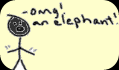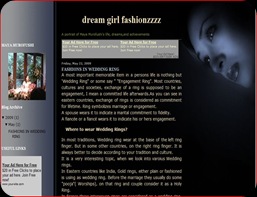Google updated the Page Ranks of most blogs recently. You may check your new Page Rank by using the PR CHECKER widget . Many of my readers, email me and ask about how to improve their rankings further. I explain about some shortcut steps to improve your Page Ranks and get more Traffic.
Have a look at how my blog came in a search of three keywords, like search engine optimization,finance,and stock markets information. My blog came in number two position and I will explain my readers some easy ways to achieve like this.

Before proceeding to submit your blog to online directories and search engines, just check whether your blog require any restructuring. Just read this and follow simple steps.
CLICK HERE TO KNOW MORE ABOUT PERFORMANCE OF YOUR BLOG
STEP A
SUBMIT YOUR BLOG TO MAJOR SEARCH ENGINES
Benefits: Submitting your blog to search engines will definitely help you to get a higher Page Rank and get listed in those search engines. Here I will describe you about how to get indexed in Google, Yahoo, Ask.com, MSN.
1. Google : I would like to take your attention to my previous article on GOOGLE INDEXING. It will provide a detail data with pictures on how to Index your blog in Google. In certain countries, Google have simplified the entire process than the one explained in my article. If you have any doubt, please feel free to ask me.
2. Yahoo : Please read this link to get a clear idea on index your blog in yahoo within five minutes. YAHOO INDEXING
3. Ask.com : You had to submit the sitemap to Ask.com and get indexed quickly. Open a new Browser window, Copy and paste the below given link. Don't forget to replace the “xxxxxxx” in red color with the name of your blog. Then Click enter. If you have correctly copied this link, then it will show “ Your Sitemap submission was successful ”
http://submissions.ask.com/ping?sitemap=http://xxxxxxx.blogspot.com/rss.xml
4. MSN : Submission of a blog to MSN is quite different from others. It require some complex procedures which I will describe you later. I suggest you a shortcut for this.
Submit your Blog sitemap to Moreover.com.MSN will automatically crawl and index those submitted to Moreover.com
Open a new Browser window, Copy and paste the below given link. Don't forget to replace the “xxxxxxx” in red color with the name of your blog. Then Click enter. If you have correctly copied this link, then it will show “ Thank you for your ping. ”
http://api.moreover.com/ping?u=http://xxxxxxx.blogspot.com/rss.xml
5. Alexa : It is very easy to submit your blog to Alexa for Crawl. Just click on this link and type the name of your blog at the end of the page and click “ Crawl My Site” CRAWL BY ALEXA
STEP B
SUBMIT YOUR BLOG TO FREE SOCIAL DIRECTORIES
Benefits: Once you submit your blogs to below listed free social directories and communities, they will get automatically crawled and listed by various search engines. That means, you can save time and get higher rankings in shorter period of time. So start participating in these online communities and get listed quickly and earn higher rankings.
Click on the pictures to reach corresponding sites.
1.  Take an account, add your blog and actively take part in discussions. add your Twitter, Digg, and other similar accounts also. This directory helps a lot to get listed in Google
Take an account, add your blog and actively take part in discussions. add your Twitter, Digg, and other similar accounts also. This directory helps a lot to get listed in Google
2.  Register, submit your blog, and submit your article links. Get noticed by AltVista, Google, Yahoo and many other search engines
Register, submit your blog, and submit your article links. Get noticed by AltVista, Google, Yahoo and many other search engines
3.  Register and Submit your blog. Google and Yahoo accounts this.
Register and Submit your blog. Google and Yahoo accounts this.
4.  Register, add your blog and submit blog article to others. Have significant effect on Yahoo, Google rankings.
Register, add your blog and submit blog article to others. Have significant effect on Yahoo, Google rankings.
5.  Find right category of your blog, submit and wait for few weeks to get noticed by Yahoo, AOL, Netscape, Google, AltVista, Ask etc
Find right category of your blog, submit and wait for few weeks to get noticed by Yahoo, AOL, Netscape, Google, AltVista, Ask etc
6.  Submit your blog and get listed in many search engines like AltVista, Google
Submit your blog and get listed in many search engines like AltVista, Google
7.  Add your blog and Ping it. Get Indexed quite easily by Google and MSN
Add your blog and Ping it. Get Indexed quite easily by Google and MSN
8.  Map your blog and find blogs nearby you. Get easily crawled by Google, Alta Vista
Map your blog and find blogs nearby you. Get easily crawled by Google, Alta Vista
9.  Today.com provides tools for both new and experienced bloggers. The submission to their directory helps to get listed in all search engines.
Today.com provides tools for both new and experienced bloggers. The submission to their directory helps to get listed in all search engines.
10.  Participating in bloggers choice awards also will help to get indexed in all major search engines. You are allowed to give each article wise URL and participate in that competition. It doesn't matter whether you get Votes or not, but you will get indexed by many search engines. Click on the picture to know how to take part in that Awards 2009.
Participating in bloggers choice awards also will help to get indexed in all major search engines. You are allowed to give each article wise URL and participate in that competition. It doesn't matter whether you get Votes or not, but you will get indexed by many search engines. Click on the picture to know how to take part in that Awards 2009.
Besides these blog directories, I can suggest another 300+ directories to you absolutely free of charge. Just read and follow the steps to know how to submit your blog to 300+ directories.
Click here to submit your blog to 300+ online directories free and quickly
STEP C
SUBMIT YOUR BLOG TO FREE ARTICLE DIRECTORIES
If you are very lazy to submit articles by yourself to various directories, then I have a solution. Just use a free software, that can submit many articles to more than 50 active article directories.Submitting an article with a link back to our own blog is an important step in obtaining higher Page Rank.
Click here to submit articles from your blog to article directories free
Interesting Twitter Posts:
1. Twitter Tool directory
2. Great Twitter Tools
3. Monetize Twitter