Search engine optimization, blogging tips, make money online, more traffic, click here
Few Steps to Nominate your blog for Bloggerchoice Awards
After trying to vote for my blog, many readers ask the way to nominate their blogs. Before explaining how to do that, I will tell you what are the benefits of participating in such awards.
Nominating your blog in bloggerschoiceawards will help your blog to get introduced in a bigger platform.
You may invite your friends to vote for you by using a badge in your blog and thereby widen your audience.
You must visit blogs of others and vote for them. In most cases they will visit you back to know who voted for them. This will bring more visitors to your blog( some of them will definitely like your blog). A hidden marketing technique to bring more visitors to your blog, isn’t it?
It doesn’t matter how many votes you grab. All that matters is how many bloggers show interest on your blog. Assess yourself and change your blog and your approach on blogging.
This will definitely bring more traffic to your site and thereby search engine optimization and you can consider this as a blogging tip.
So now get ready to nominate
Type www.bloggerschoiceawards.com in your browser window and click on SIGNUP. The signup form will look like this .Provide a valid email. After filling up,save and submit. Don’t forget to put the two CAPTCHA words with space between them.
After save and submit, you will get an email immediately that gives you username, password and a link to sign in again. The window will look like this
When you click the link from your email, then you will reach a page that shows you have successfully confirmed you account.
Just check whether you have done it correctly.
Now copy this link http://bloggerschoiceawards.com/blogs/show/69551 and paste in the same browser window. Click on Yellow button , if it says VOTED, then you are correct upto this level and proceed to next step.
You can see “My Account” tab in the right top corner and Click on “My Account” in that page.
Your Account page will look like this. Please see the tab “Nominate” in the top of that page. You can see that tab in the yellow highlighted area in the picture here.
When you nominate your site, as you can see in this, enter some details in “Step one: Info” . Under the heading of “Nominate A Site”, you had to enter your blog name, blog description and check boxes if it is written in other languages or contain any adult content. Then click on save and continue to step two.
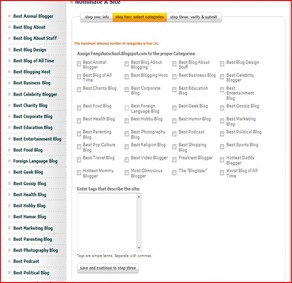
Then save and continue to step three
In step three, you can see the details you enter in step two then verify it , save and submit. You may see the screenshot of this in this picture.
If you have done everything perfectly, then you will get a message of Thank you for Nomination.
You may vote for me by copy and pasting this in your URL:
http://bloggerschoiceawards.com/blogs/show/69551
Step F

Now the most important step that will help you to Grab a Badge for your site. I will explain
Type businessvartha.blogspot.com in the search box on the top left corner of the site. You can see the space provided as marked with a red arrow in the picture
The search will lead you to a page like this. In the search result you can see the blog you searched and details of that. Now choose a category in the box. ( It is highlighted yellow in the picture)

In this page you can see an option called Grab Badge where you will get HTML for a badge in your blog.( inorder to get badge for your blog, please restart step F with the name of your blog). Before leaving make sure that you have voted for me and be proud that you have voted for an excellent site.
You may vote for me by copy and pasting this in your URL:
http://bloggerschoiceawards.com/blogs/show/69551
Thank you for voting for me and please comment on this post to get your vote back.








84 comments:
good post, thanks. One question though. how do i format that button so I can align it with other page elements?
-Vegantoker
overgrowthemafia.org
Just copy the HTML of the badge and then simply paste it inside a BOX that supports HTML. The alignment will be based on the space available there in the box. Its always better to keep the badge over the top areas of your blog.In blogger, you can use the Addgadget, Add HTML to make a seperate area to display badge
thanks for kind words, and your vote. Much appreciated. I've voted for your blog as well. :o)
nice post ill try it......visit mines ok..!!
i voted your blog
visit mine too
http://clarkandaie.blogspot.com
i voted your blog
visit mine too
http://clarkandaie.blogspot.com
Thank's for the information
great blog.
tq for your info and sharing about this, I already vote for your nice blog, hope for the same.. thanks ;)
Thanks for the kind words and your vote. Much appreciated.
I've voted for your blog as well.
Ciao,
visitors are always welcome at mine: http://casadolcetto.blogspot.com/
Businessvartha.
Thank you for your com, it touches me. Unfortunately I did not have much time to post (my work). But I pass from time to time.
See you soon. ;)
Dieurdieuf
Thank you Maya and Background
Voted for ur blog pls vote for me
http://bloggerschoiceawards.com/blogs/show/30226
i DID THAT delson
Thanks Kris, will vote for your blog! cheers!
We just voted for you, feel free to vote for us as well...
http://blog.purentonline.com
Best and good luck
I voted for you as well! I really like the screenshots on your blog, they're really helpful for the step-by-step instructions. Keep up the good work!
I Just voted for you
Thanks bokjae, mahmoud, Children and purent for voting. I will do same
thanks alot
hello :)
great blog you have there, thanks for the tip I am going to sign up for that then give you a vote later on :)
i vote for u too
Thanks zona, Funo and Map
Thank for visiting our site. We are pleased to tell you that we already voted you for.
Keep on your great work!
Khmer Intellectuals
http://cambodians.blogspot.com
Already voted friend...Keep post. I feel honored if you are willing to link exchange with me. Your blog already added in my blog.I wait for your responses. Thank you friend.
Very well written and informative, my blog has already been nominated however. I'll put a vote for you thew my main account.
Good luck and keep up the great work.
Thanks for the information, I have vote for you a vote.
Thank you garret and shiro,
thanks for the tip! I've already registered, voted for you, and added the badges to my blog. thanks for the other info on your site, too.
Thank you rico
Hi. I cast my vote for you. I think i'm the 123rd voter :)
Thnks Miriam..
Nice job explaining the bloggers choice awards. I gave you a vote, good luck finding new readers.
http://aftercancernowwhat.blogspot.com
i am inviting everyone to join in my blog
http://bestipsandtricks.blogspot.com/
nice post ill try it
thanks for the tip!
i voted for you :)
hope you can visit me at http://www.mommyjourney.com/ and you can vote for me too :>
Thank you,Mahendra, info and Kate
Great approach to getting votes for your blog! I added my vote.
You can vote for my blog www.mydogindenverdaily.com.
Totally differnt genre, but I hope you get a kick out of it.
Thanks for the info. :)
I voted for you and nominated myself as well. Thanks again!
THANKS RICA, ISTAN, BLOGDOG
i voted for you :)
thanx Roxa
I voted for you now it is your turn. Please let me know by leaving me a comment too. Thank you.
Love and Blessings,
AngelBaby
DONE, ANGEL, thanks
Thanks for Voting for my Blogs
like
http://oshoteachings.blogspot.com
I have also voted for your blog
love
shiva
hi
ty for information ,i have added my blog and voted for you also.
hope if you like my blog you will vote for me also.
http://realityviews.blogspot.com/
I so voted for this site, now vote for me (maybe even read my blog.)
http://tinyurl.com/d2ntau
I did it you step by step tutorial was very helpful. I also voted for you and left you a comment. I have to admit that this was a very interesting and great article. Keep it up.
Hello there, thanks for your invitation on BlogCatalog. Just added my blog then voted for you. Here is my link:
http://bloggerschoiceawards.com/blogs/show/73478
- Regards
I've already voted for your blog :)
thanks about info
Well, I voted for you
I will not nominate myself yet. I don't have much time to promote my blog to win
best of luck!
i voted u.. now vote for me...
http://bloggerschoiceawards.com/blogs/show/73746
thnx
i voted for u..
now u vote for me
http://bloggerschoiceawards.com/blogs/show/73746
thnx
Thanks Sm, my daily, Tv Observer and Dedo, I too voted
Thanks, Karen Pchi, Rohit...done voting
Hi, I voted for your blog. Good Luck.
Thank4 your comment.I voted for you and left you a comment. I have to admit that this was a very interesting and great article. Keep it up.
http://bestipsandtricks.blogspot.com/
nice site
http://bestipsandtricks.blogspot.com/
nice site
hi! thanks for tipping me about the blog awards! I've signed up and voted for your site! my blog is at www.mawesadobo.info
Thanks for this information, and the invite to this.
Thank you for notifying me.
Have a happy day!
Thanks for your great info. I've voted for your blog. Here's my blog www.fashionpersonality.blogspot.com. Thanks in advance!
tHANKS FOR ALL WHO SUPPRTING ME.....If i miss anyone, please excuse me and comment here for Votes
Hey thanks for dropping by my blog :)
Had actually just registered for the awards, and then got your msg - so have dropped my vote on all three categories for you
http://bloggerschoiceawards.com/blogs/show/74422
Thank's for your info
Its nice blog.Good info about that.
great post...i like it...
Nice article, i like your post. Here's my blog: ONLINE PHOTO GALLERY
nice posting and i try it. thanks
Many thanks, I have voted for your blog and added mine thisislifeislifeas.blogspot.com
:)
I have already added my blog hope I get enough votes
I've voted your blog...thx for sharing...
hii
Thanks for the comment, i have voted u ....u r blog is best and ample of knowledge
Thanks a lot to sharing u r knowledge
I wonder to visit your blog and I got more informa... I wonder to visit your blog and I got more information about online business in part time from home your blog and I have some blogs like you to visit us.
Perfect! I was asked for instructions by a friend to do exactly this!! Thanks for this very simple stepby step instructions....
I will also be back in the new year and submit MY blog when it will be ram jam-packed-sorted!')
Thanks
Tony
done vote for this blog.
I have voted for you.My Info says screen shot yet to be available. I could not save my owm data (Step3). Please check and vote for me.
Dear saraswathan, Thanks for your comment and visit and VOTE. well, Step C is sometimes skipped and directly taken to other steps. Please make sure that you grab a badge from the site and keep it in your blog. This gives the same effect of LINK EXCHANGE. Also, check that your blog is listed in Recent Nominations. Just give us your Voting links, We and our frnds will Vote for u. Already Ms Jannis and Ath are voting there.
If you have any problem, please feel free to comment and ask.
Thanks, Reetha
Great post. Thanks for the exchange.
Thanks a ton Reetha. I submitted my site succesfully. My url is : http://bloggerschoiceawards.com/blogs/show/85587. Please vote for me. Incidentally how I grab a button. Guide me where to find it.
Regards
Dear Saraswathan, My frnds voted for u. Well, Grabbing a button is very easy. Just type this http://bloggerschoiceawards.com/blogs/show/85587
This is your Voting link. In this page, near your blog information and blog icon picture, YOU CAN SEE "BRAG BADGE" option and "Get Code" . Just click on thatand you will get HTML for that Nmination.COPY IT. Now, login to your blog in blogger and Dashboard-Layout--Add Gadget- HTML- then paste the copied HTML into that box and save. You may arrange the place of the Badge anywhere in your blog. You will get Seperate badge for each nominations.
Thankyou
I got the badge, thanks. Reetha can you please add a link to my Blog in your Page and suggest to your friends also if they like my posts. Regards
Post a Comment